Once created, Incident Reports can be seen on the Map. Click the Incident Report's arrow and select its location icon.
For more information, please refer to the Report documentation.
Follow these steps to view an incident report:
-
Locate an Incident Report from the list.
-
Click the associated arrow.
-
Press the location icon to view the AOR’s Geolocation.
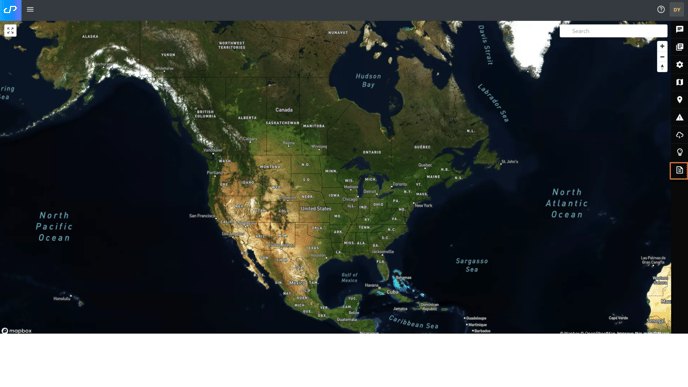
Note: Only AORs with defined Geolocations will appear on the Map.
