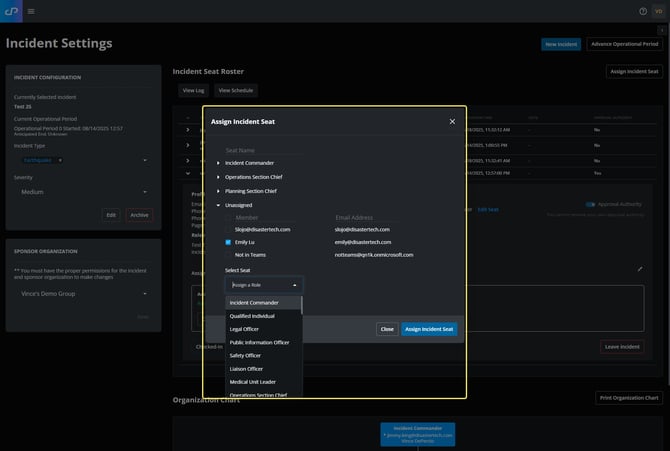How do I Assign an Incident Seat?
To assign an incident seat, first add Organization Members.
-
Click the Assign Incident Seat button. A new window populates.
- Click the down arrow for Unassigned
-
Check the box(es) associated with the Member(s) name.
-
Choose a Role from the Select Seat drop-down.
-
Press the Assign Incident Seat button.