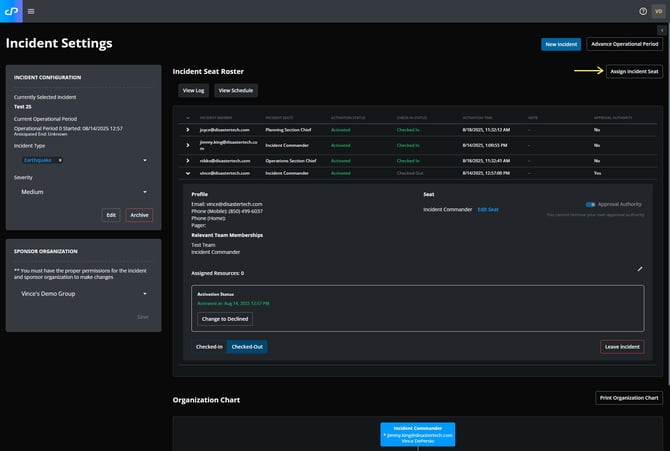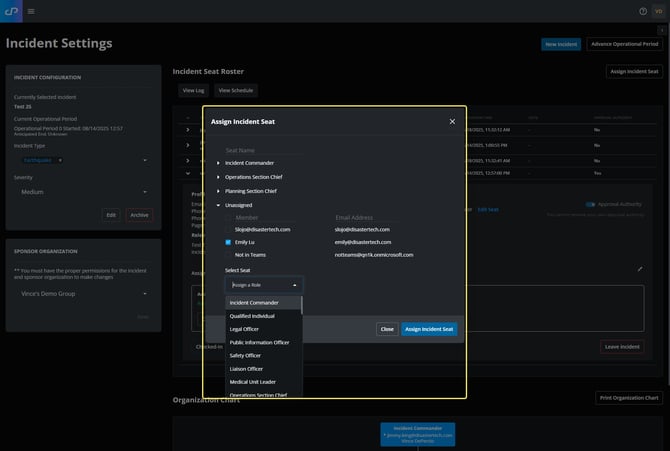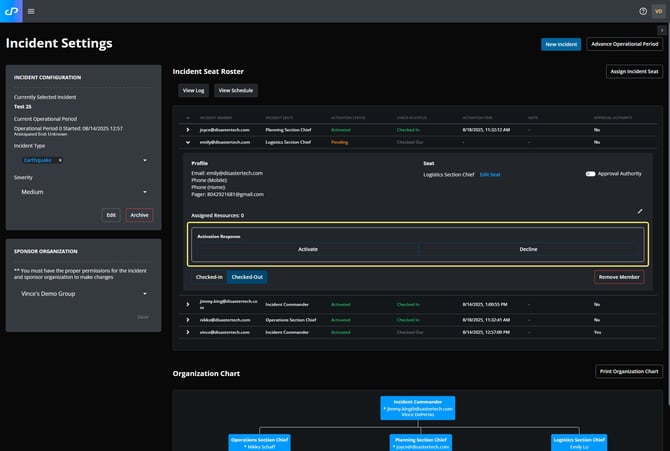How do I Activate a team or individual members?
When an Incident Workspace is created, you can select teams which will automatically receive an activation notification. In Incident Settings, you can also assign Incident Seats which will send an activation notice.
- From Incident Settings, click Assign Incident Seat button and select the Unassigned drop-down arrow.
- Check the box next to desired Individual(s), click the Select Seat drop down arrow and select the position to assign them to.
- Members will automatically receive an Activation Notification.
- Members can self-activate or they can be manually activated/declined.